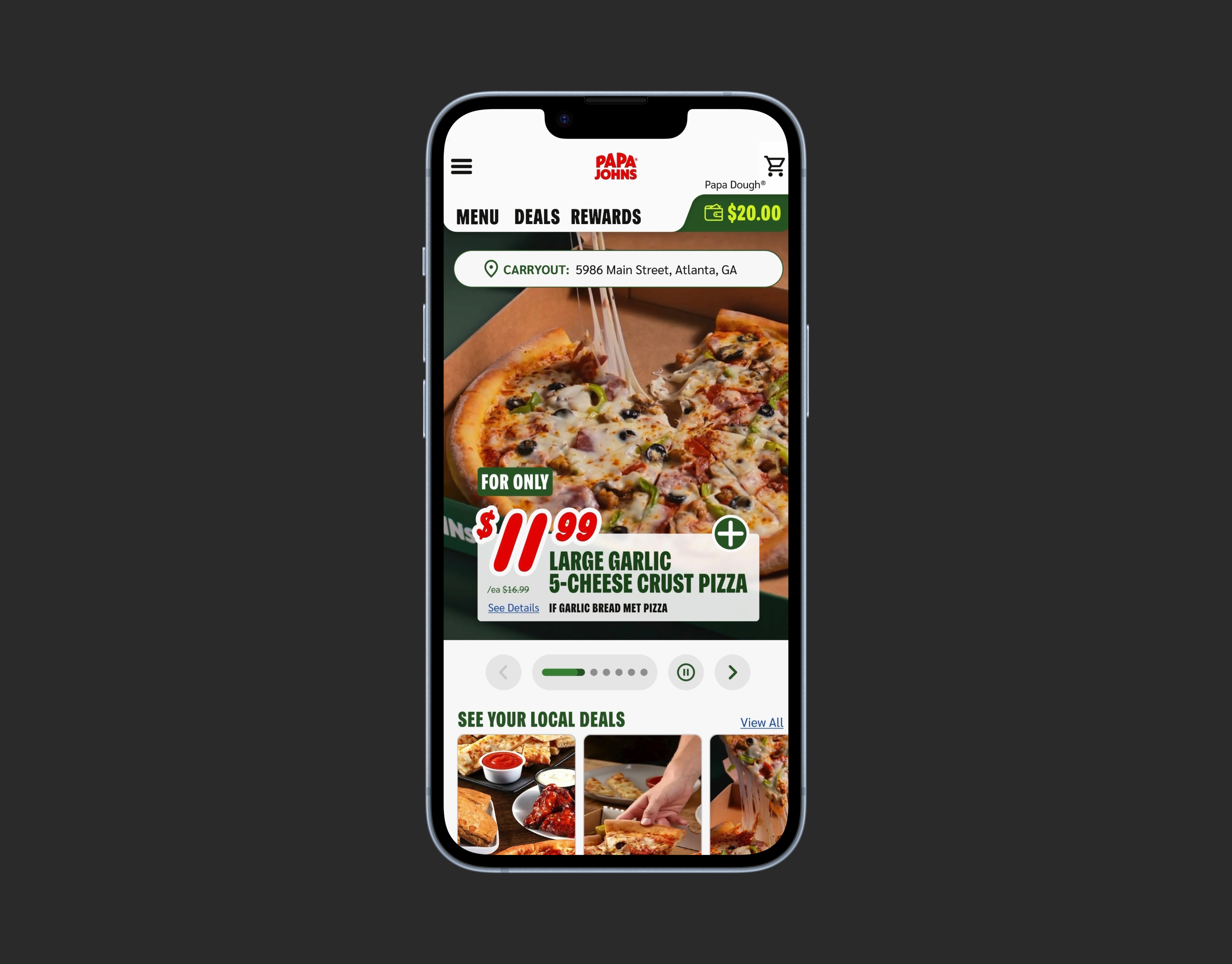The Knowd is an internal search engine that allows members of collaborative workspaces to discover and meet new people based on their current work needs.
The Knowd was initially created for the members of The Goat Farm Arts Center, Atlanta's collaborative workspace. However, it is intended to be scalable to any workspace that encourages collaboration, personal development, and strong relationship building.
My Role
1) Interview members of The Goat Farm to discover their needs and pain points.
2) Synthesize gathered information.
3) Develop the information architecture, visual design, and interaction design.
4) Develop and test any assumptions we may have regarding our user group.
What is the Goat Farm Arts Center?
The Goat Farm Arts Center is a collaborative workspace that assembles art, performance, science, design, and technology entities in developments that simultaneously operate as centers for contemporary art and performance. The center is housed in a 19th-century complex of industrial buildings and contains the studio space for over 450 artists, performers, designers, researchers, creative entities and small tech start-ups.
Observing a need
Allie Bashuk
Project Director, Goat Farm Arts Center
I was asked to work on The Knowd by Allie Bashuk, the main Project Director at the Goat Farm. While assisting artists to bring their projects from ideas to reality, Allie noticed that there was no efficient method for these artist to find people to collaborate with who appropriately fit their projects' needs.
Findings
After speaking with Goat Farm members, we found four main categories we wanted to solve for:
Personas
Based on our user research, we developed three personas that best represent the people we spoke to.
Initial Sketches
From our findings, we developed a series of scenarios that would allow users to:
1) Search for other users based on the current need.
2) View another user's profile and skill set.
3) Message another user asking for help.
4) Recommend a user to a third user when they cannot fulfill a need but know someone who can.
5) Add a third user to the message.
6) Forward the message to the third user before connecting.
7) View the profile of the user that has been forwarded.
8) Message the user that has been forwarded.
9) View another user's profile and message them from the profile.
Initial Flow
Based on the previously stated scenarios, I created digital wireframes that would be used to test our initial concept and flow. The following screens and scenarios represent how we assume the user would complete each task.
These flows were then tested with a screen (card) sorting exercise.
Users in this Scenario:
In this scenario, Gabbi is working on an interactive installation piece and needs someone who has experience working with circuits.
Gabbi opens up The Knowd app and:
1) Searches for someone who has experiences with circuits.
2) Selects Mark's profile to view.
3) Begins a message with Mark.
Users in this scenario:
In this scenario, Mark receives a message from Gabbi asking if he could help her with some circuit work for one of her installation pieces. Mark feels as though his experience working with circuits is somewhat limited but thinks his friend Jason may be more helpful.
After reading Gabbi's message, Mark can use The Knowd app to:
1) Connect Gabbi and Jason by creating a new message between the two or...
2) Forward Gabbi's message to Jason so that Jason can view Gabbi's profile before connecting with her.
Users in this scenario:
In this scenario, Jason has received a forwarded message that contains Gabbi's initial message and an overview of her profile.
After reading the forwarded message, Jason can use The Knowd app to:
1) View Gabbi's profile and send her a message from there.
2) Send Gabbi a message directly from the messenger.
Testing the Flow
To test the information architecture associated with each scenario, I performed a card sorting exercise on 10 of our users.
In this test, I placed paper cutouts of each screen on a table, read each of the previously defined scenarios, and had users select and place the screens s/he would use to complete each task.
In this test, we are trying to validate our assumption that the above flows are intuitive for their respective scenarios.
This test will be considered successful if 8 out of the 10 tested users complete each task successfully.
Test Artifacts:
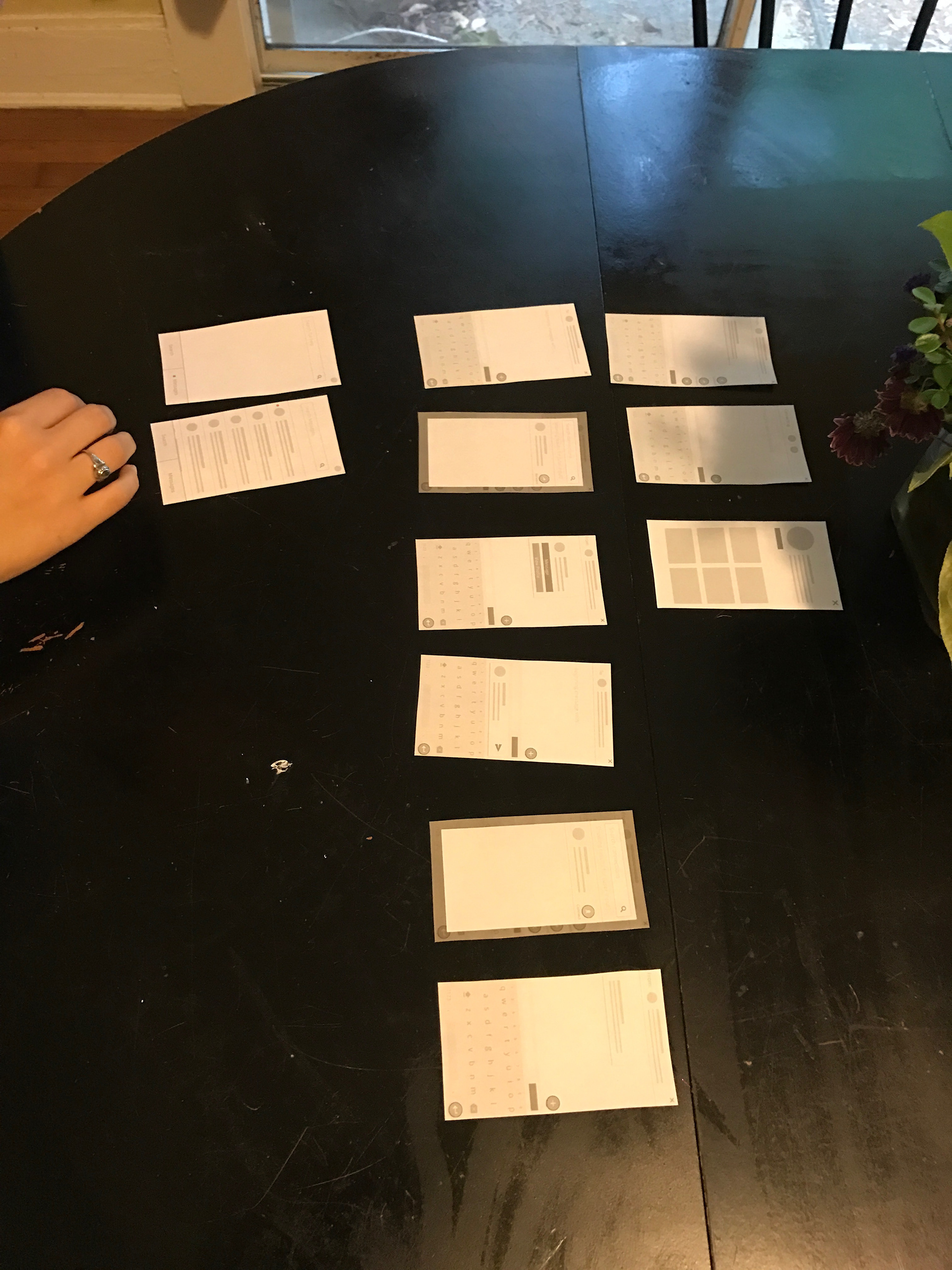
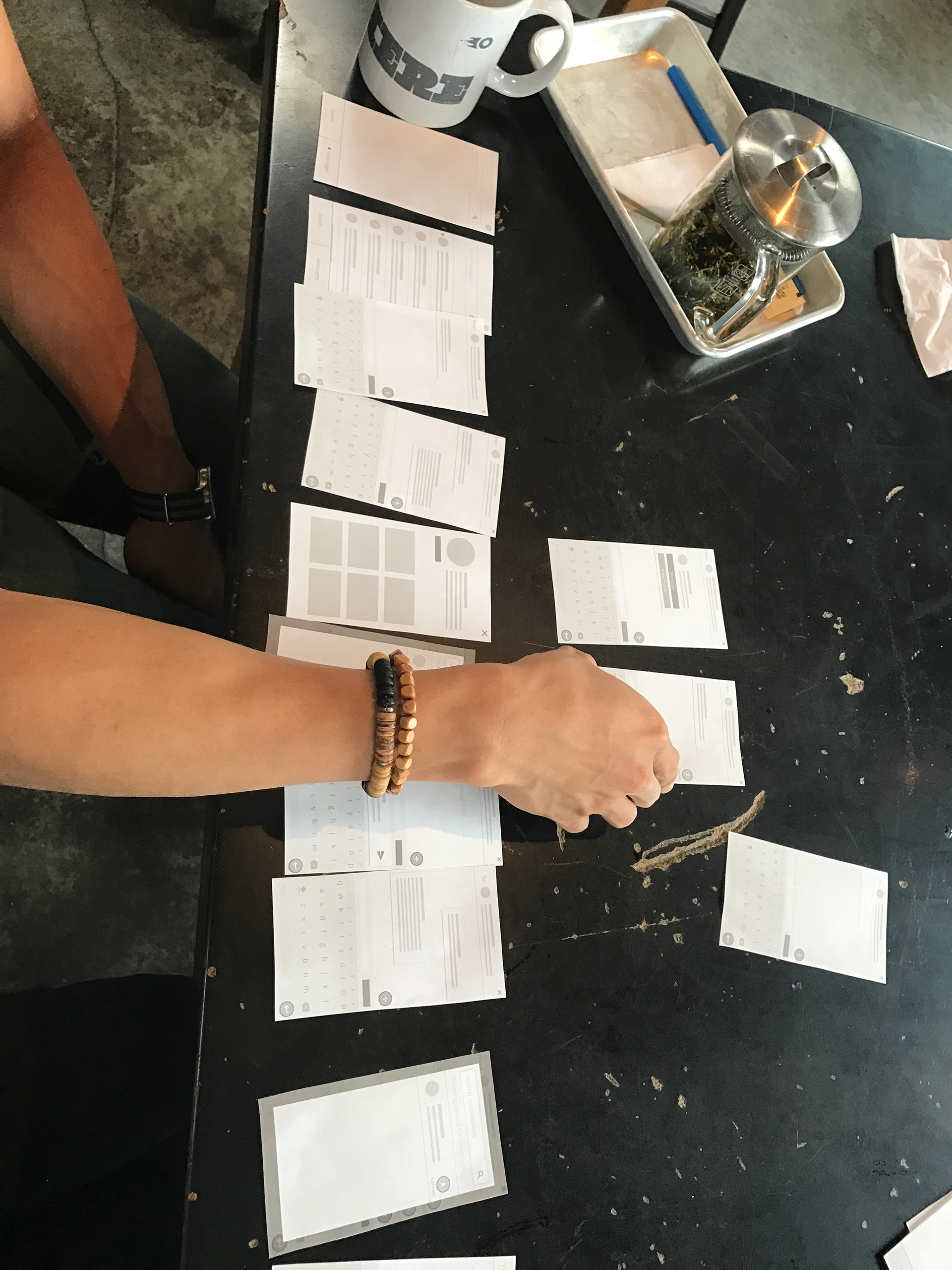
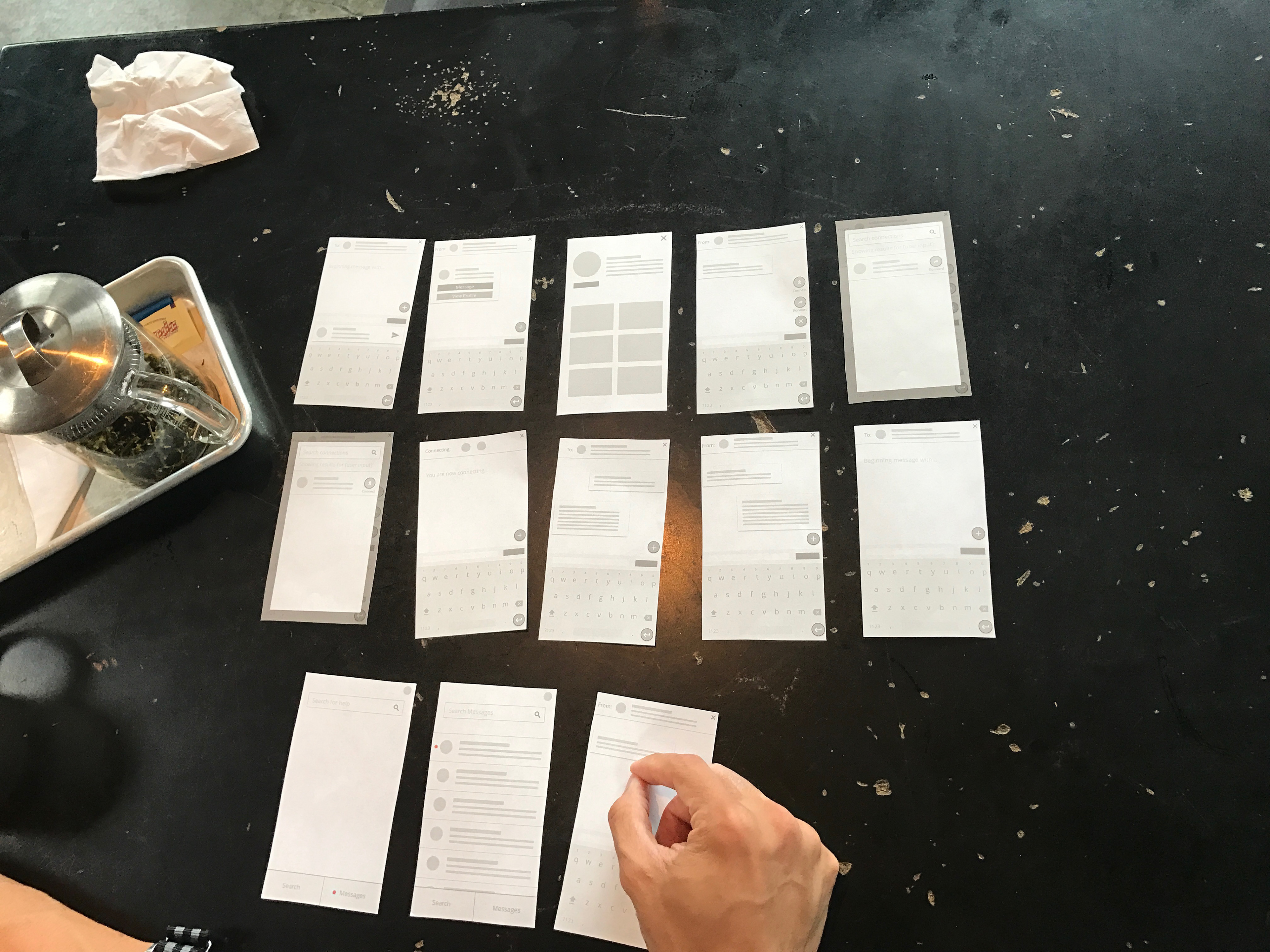
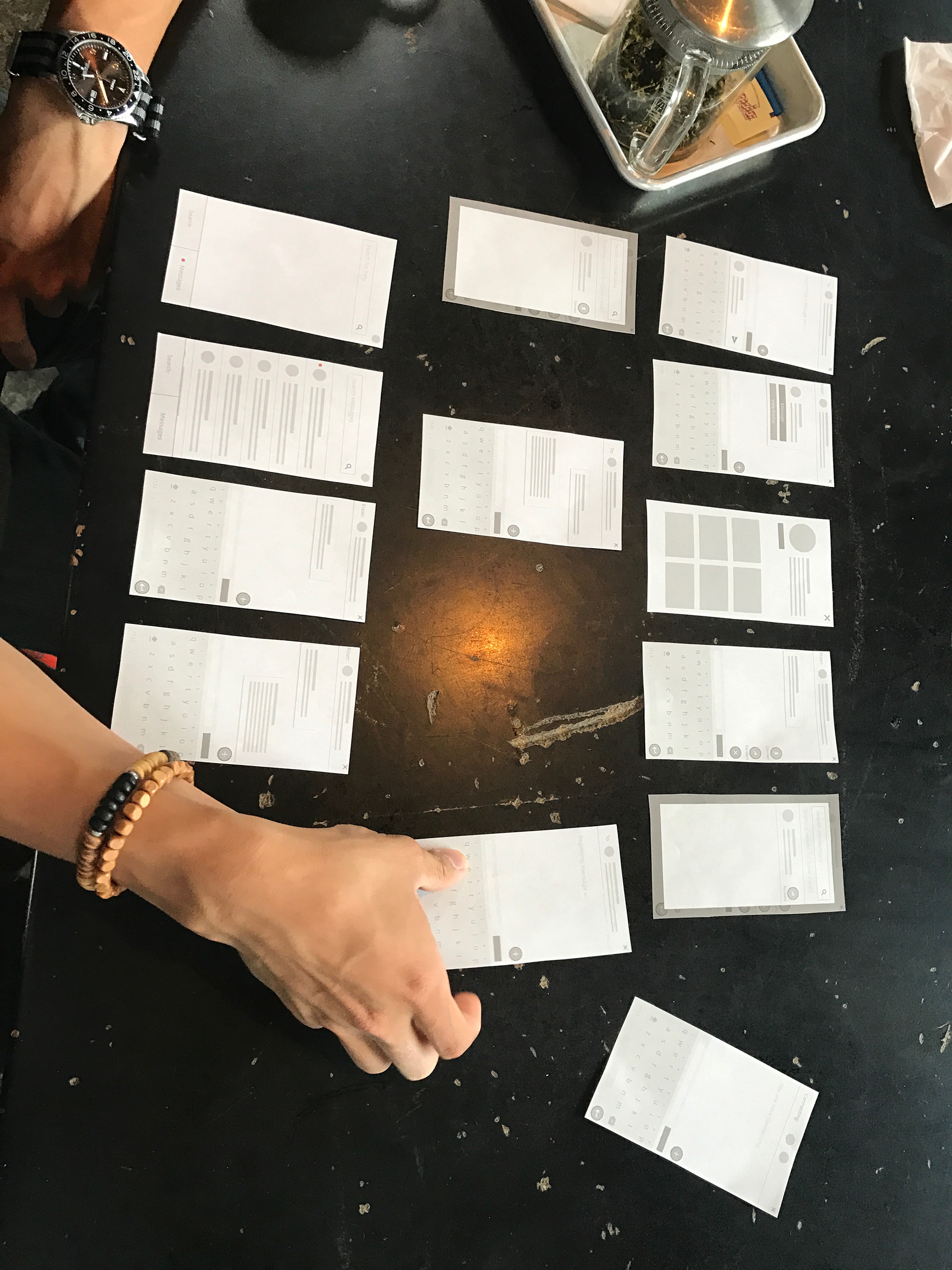
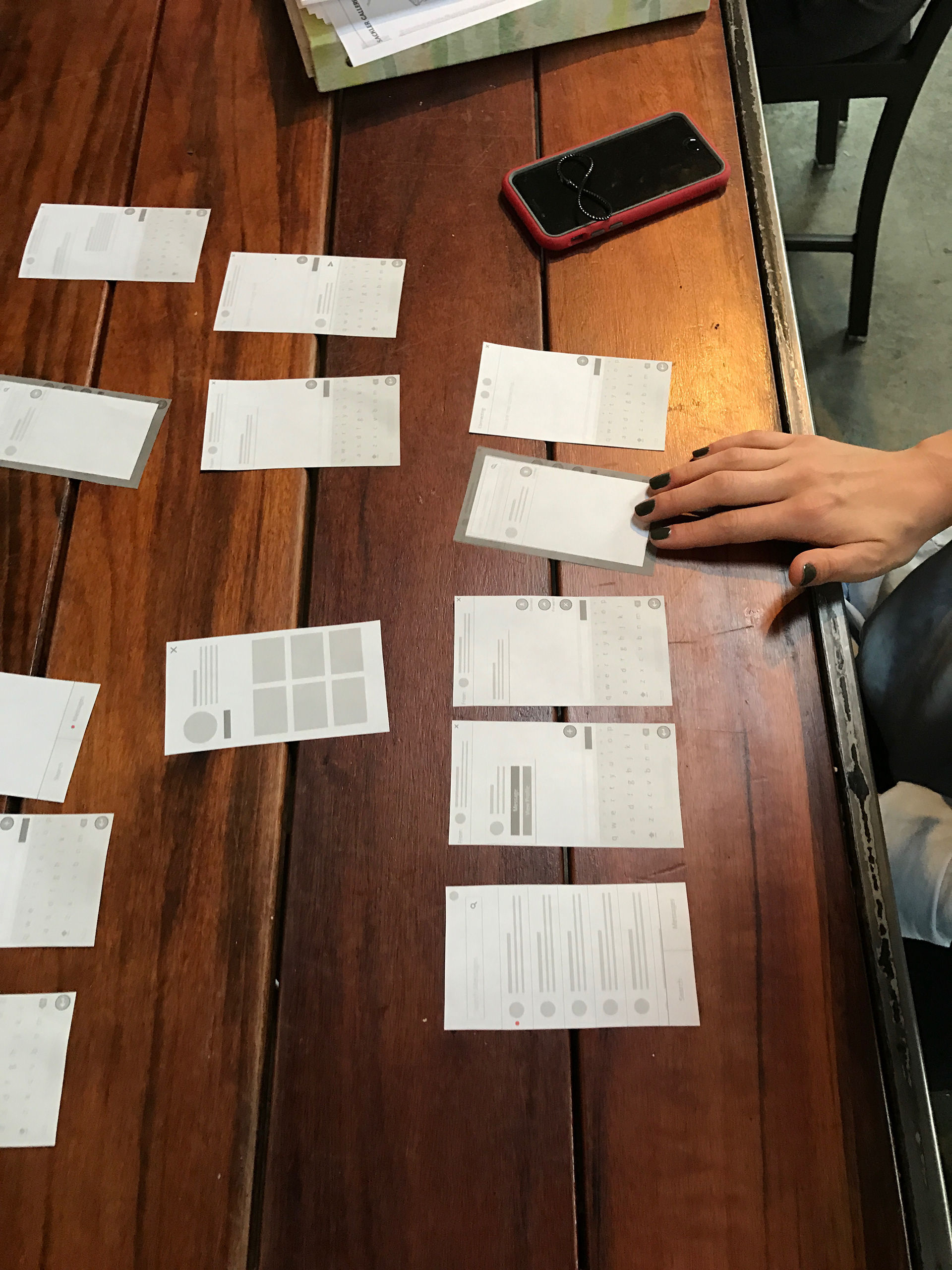
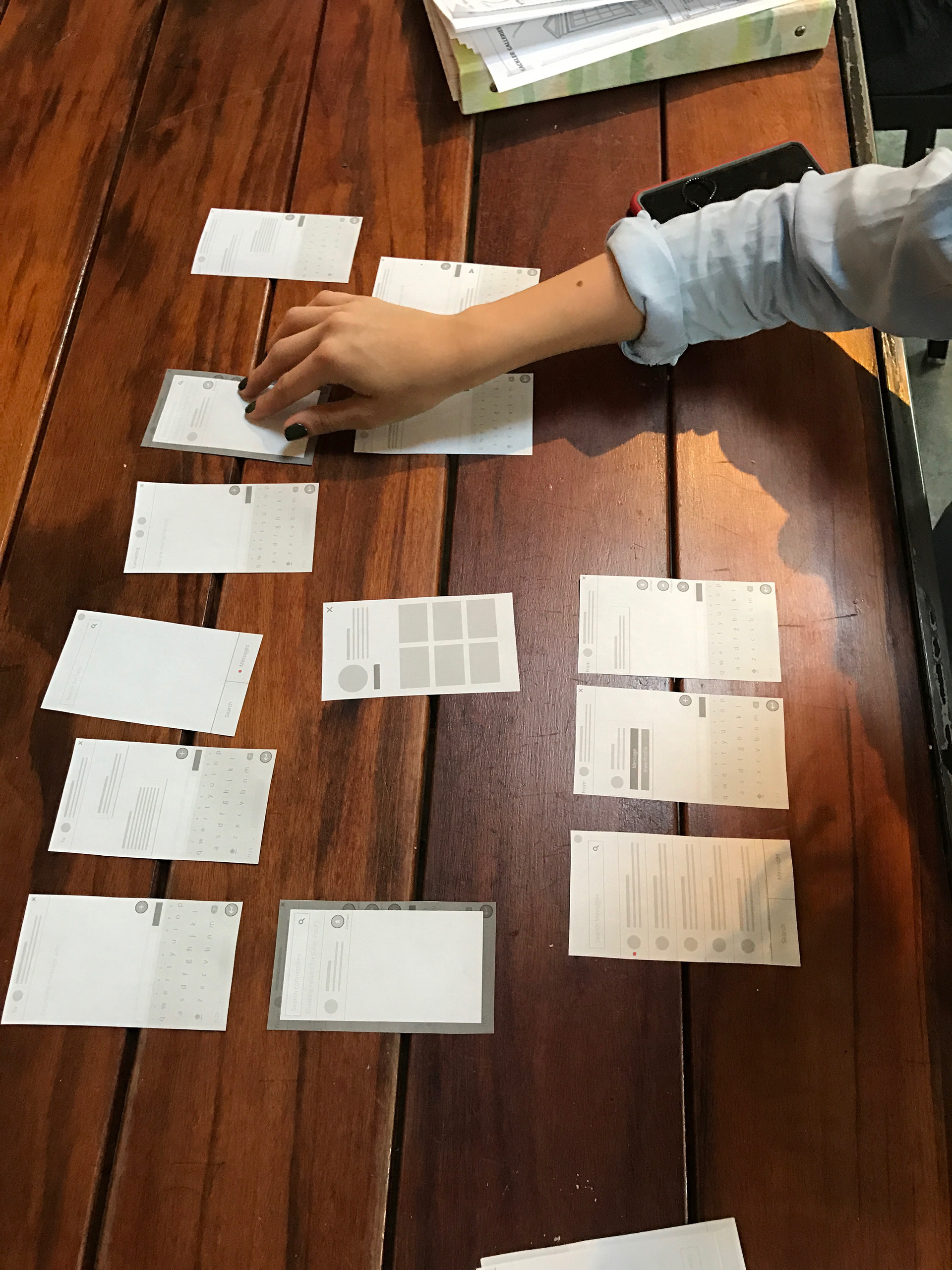
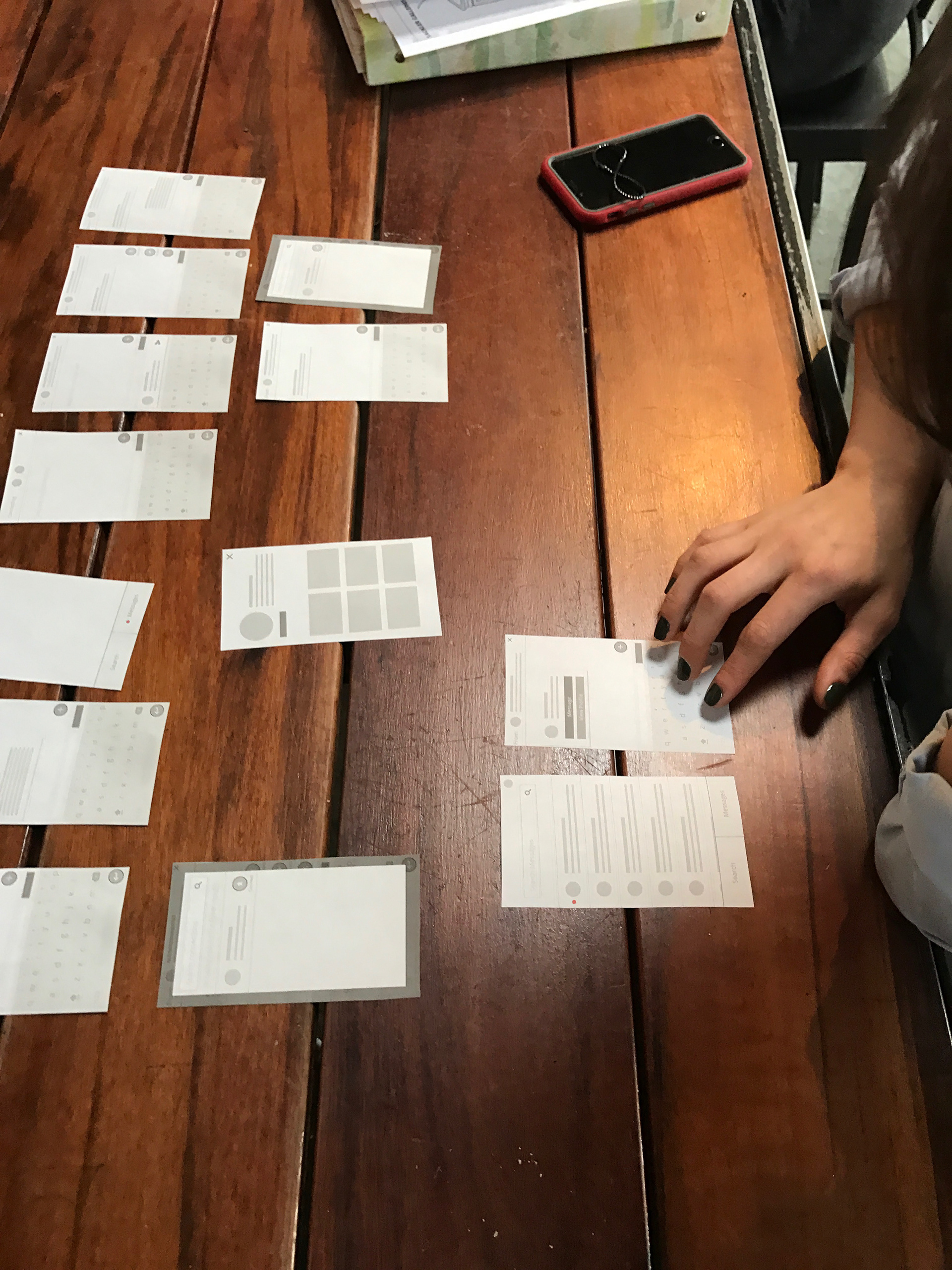
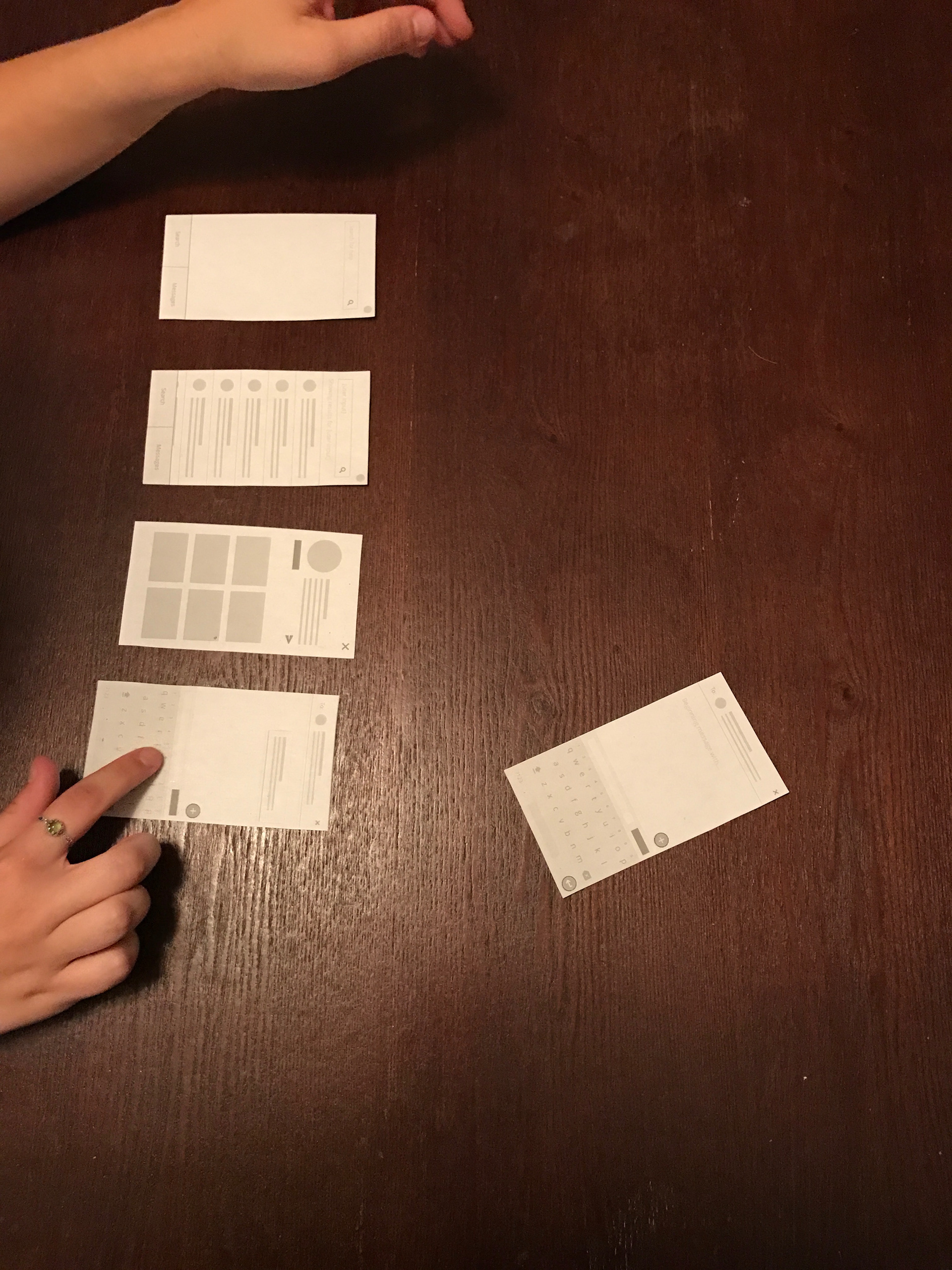
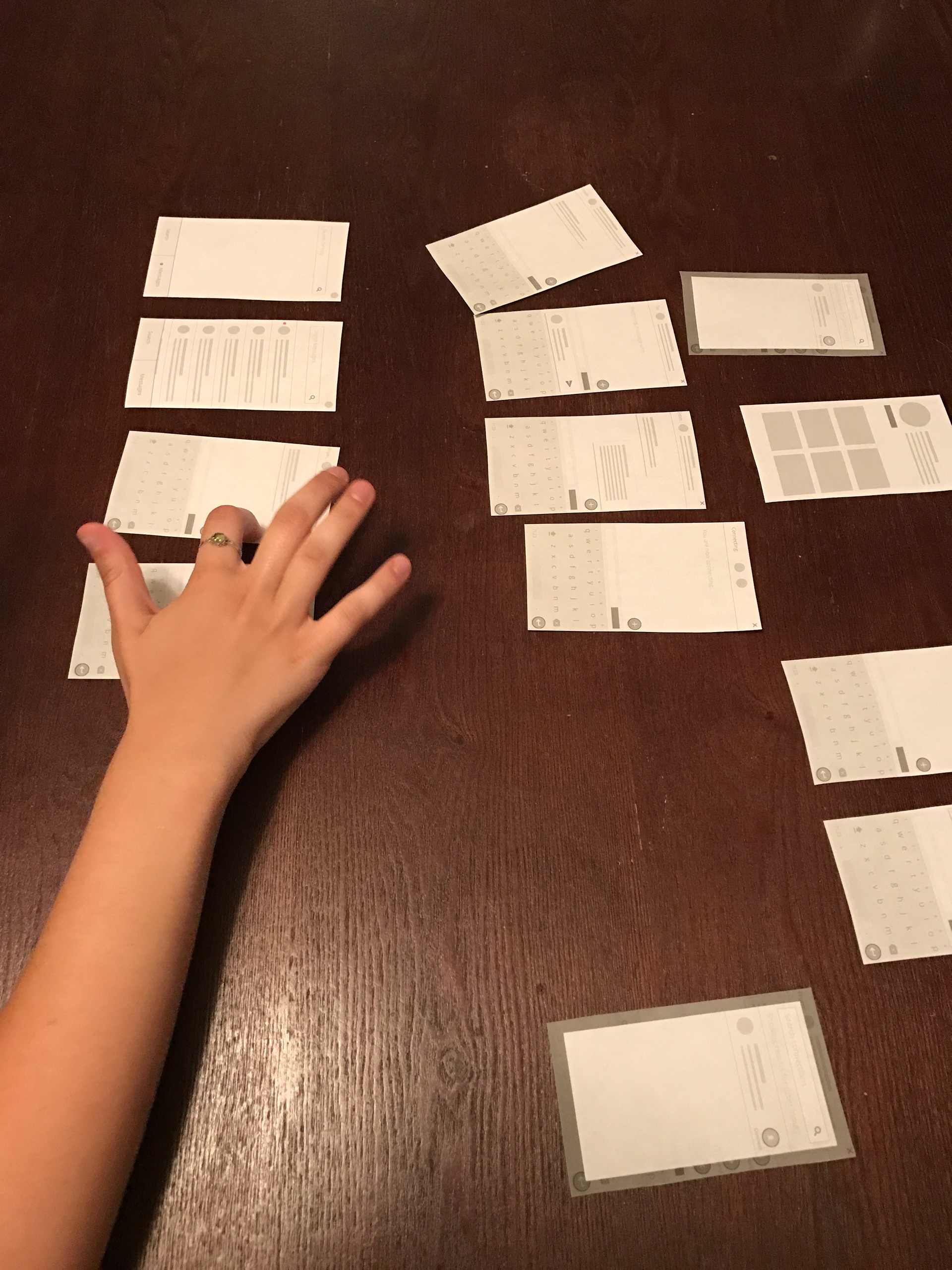
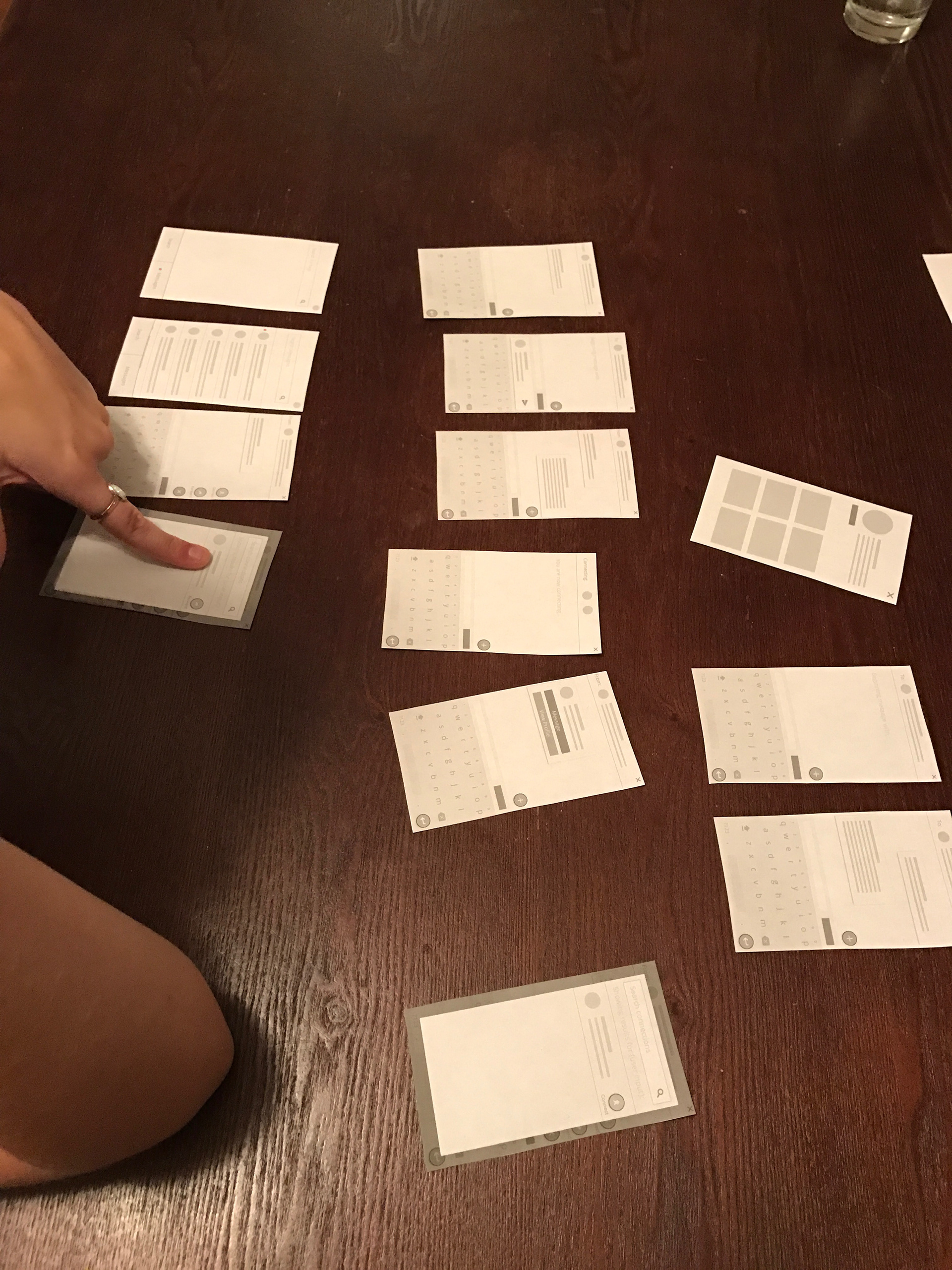
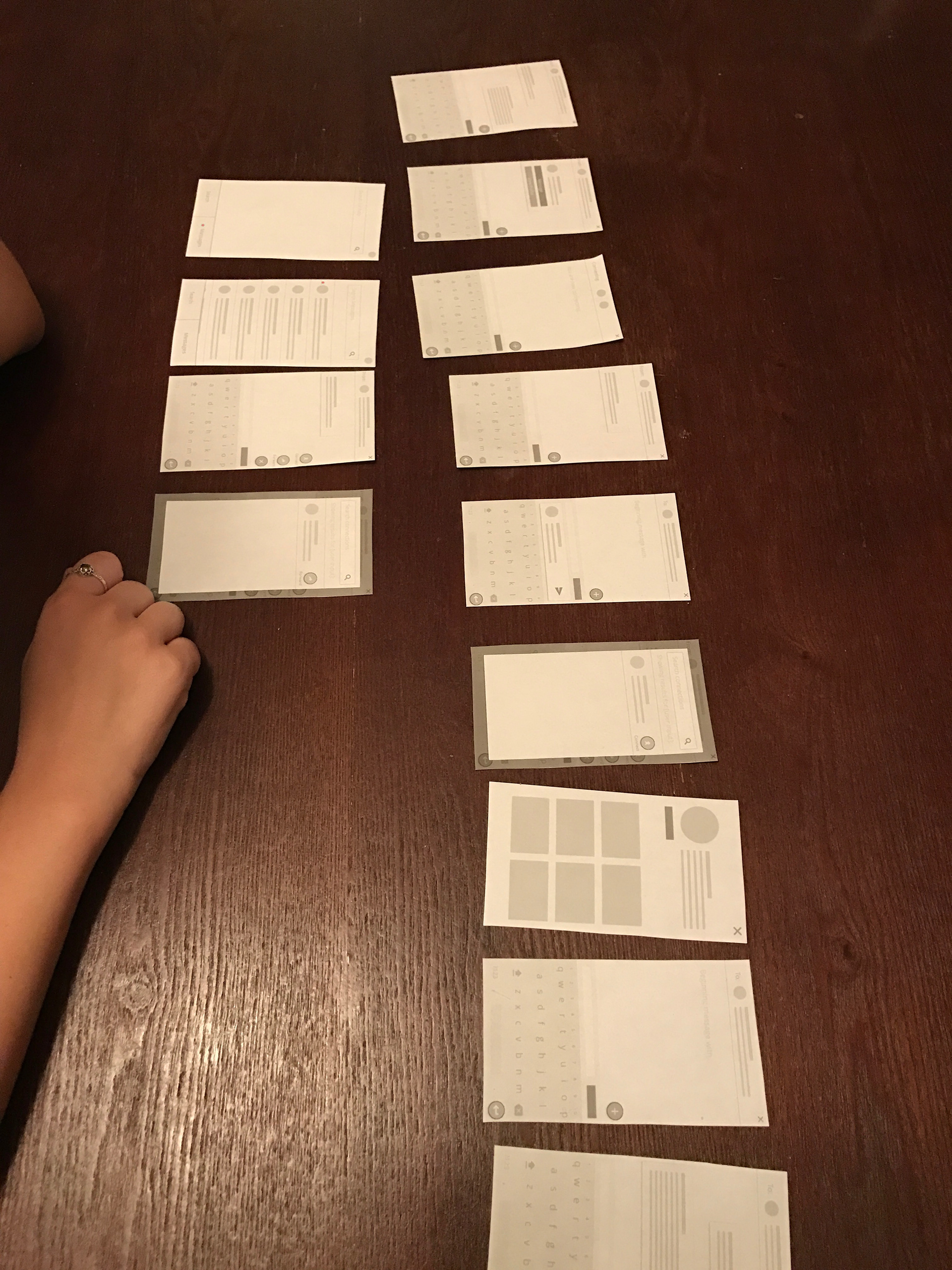
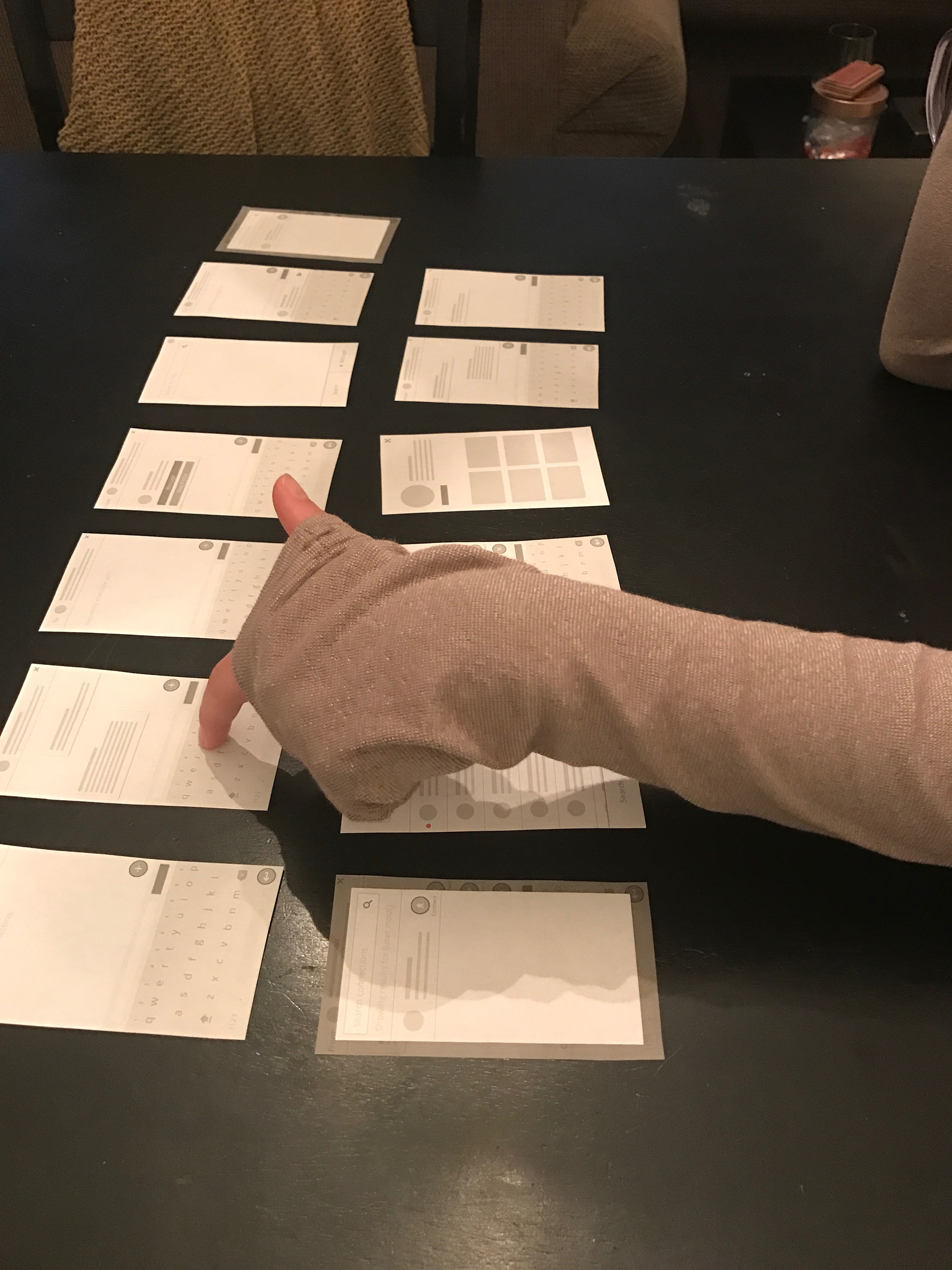
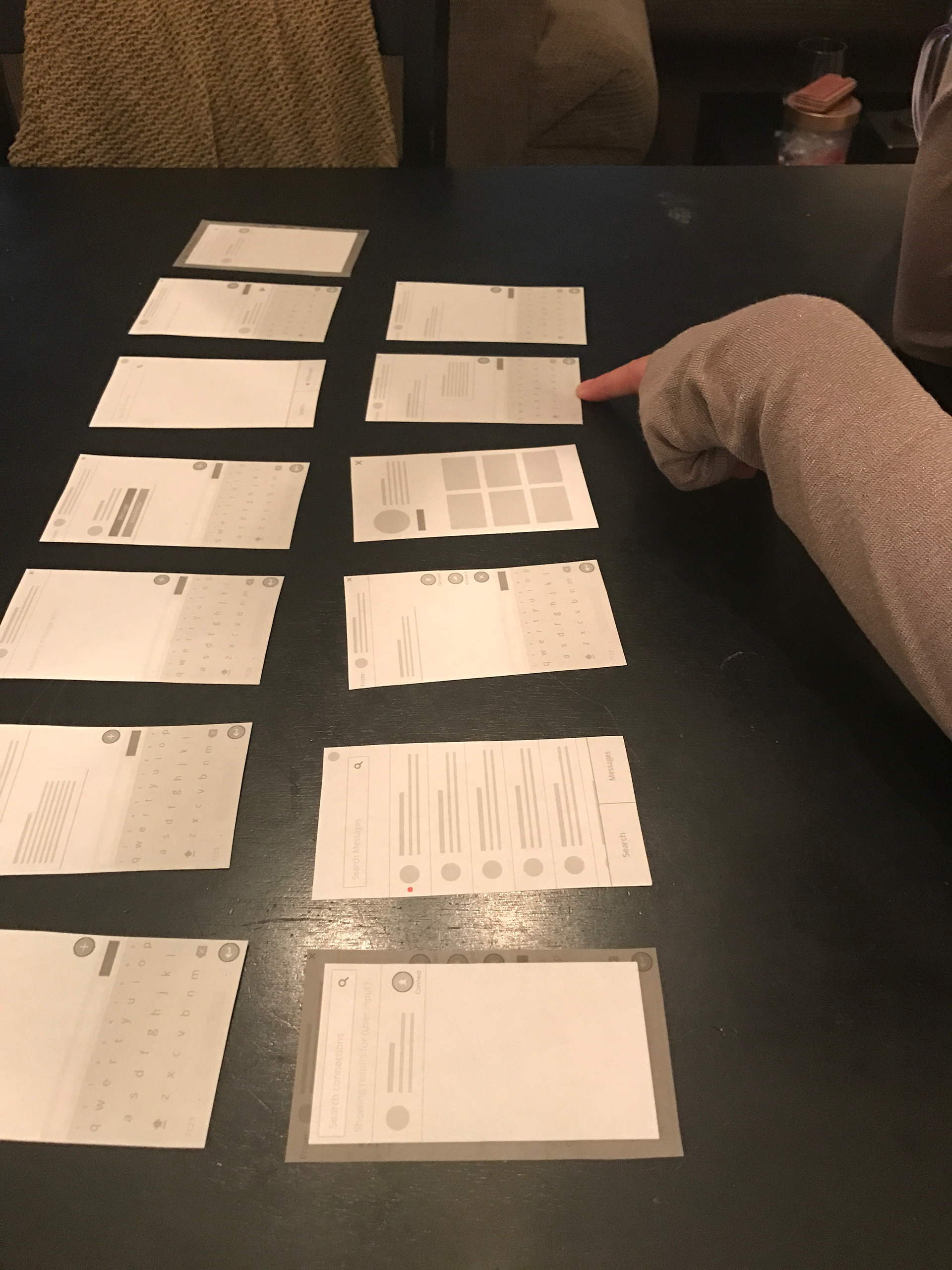
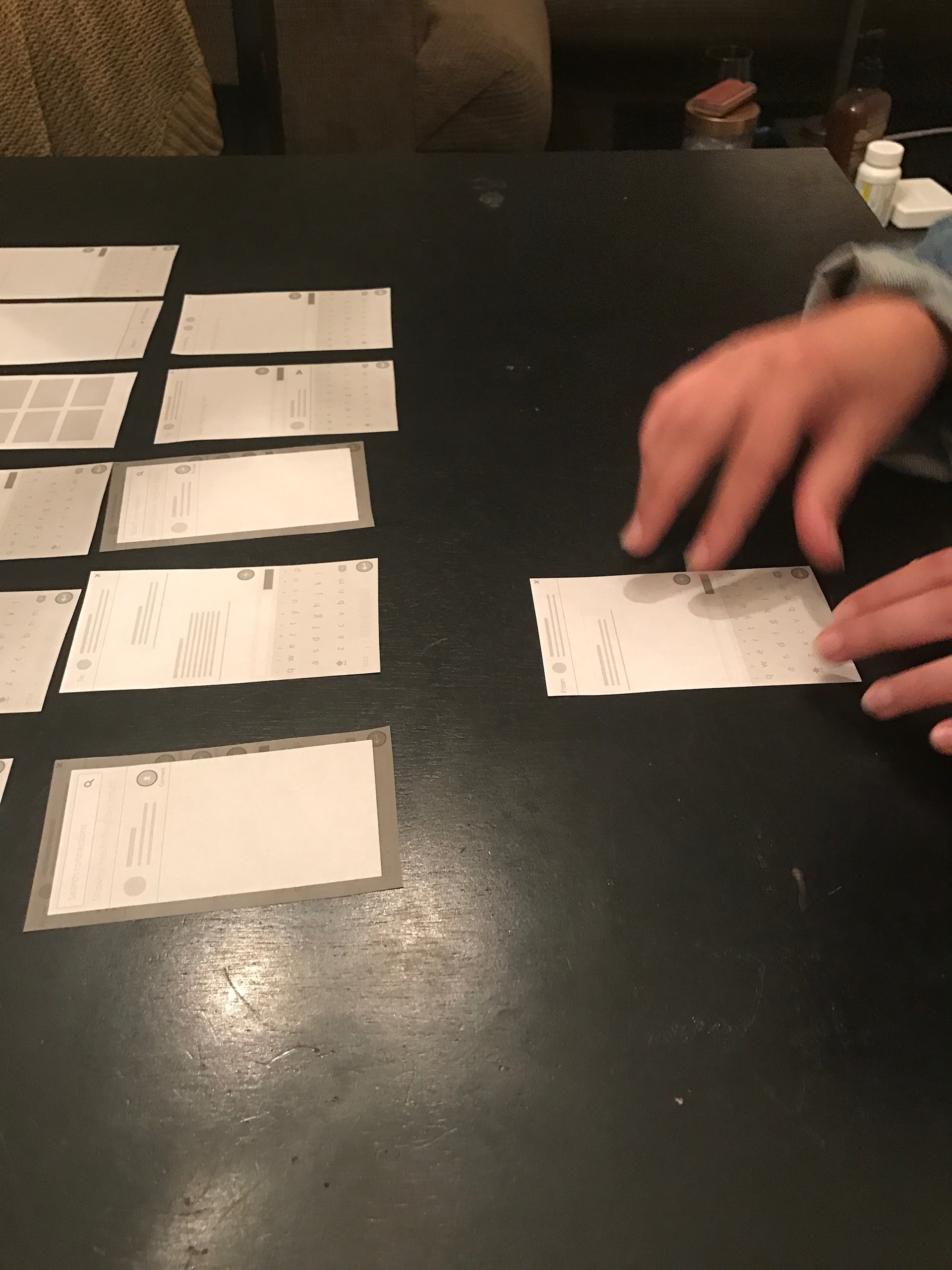
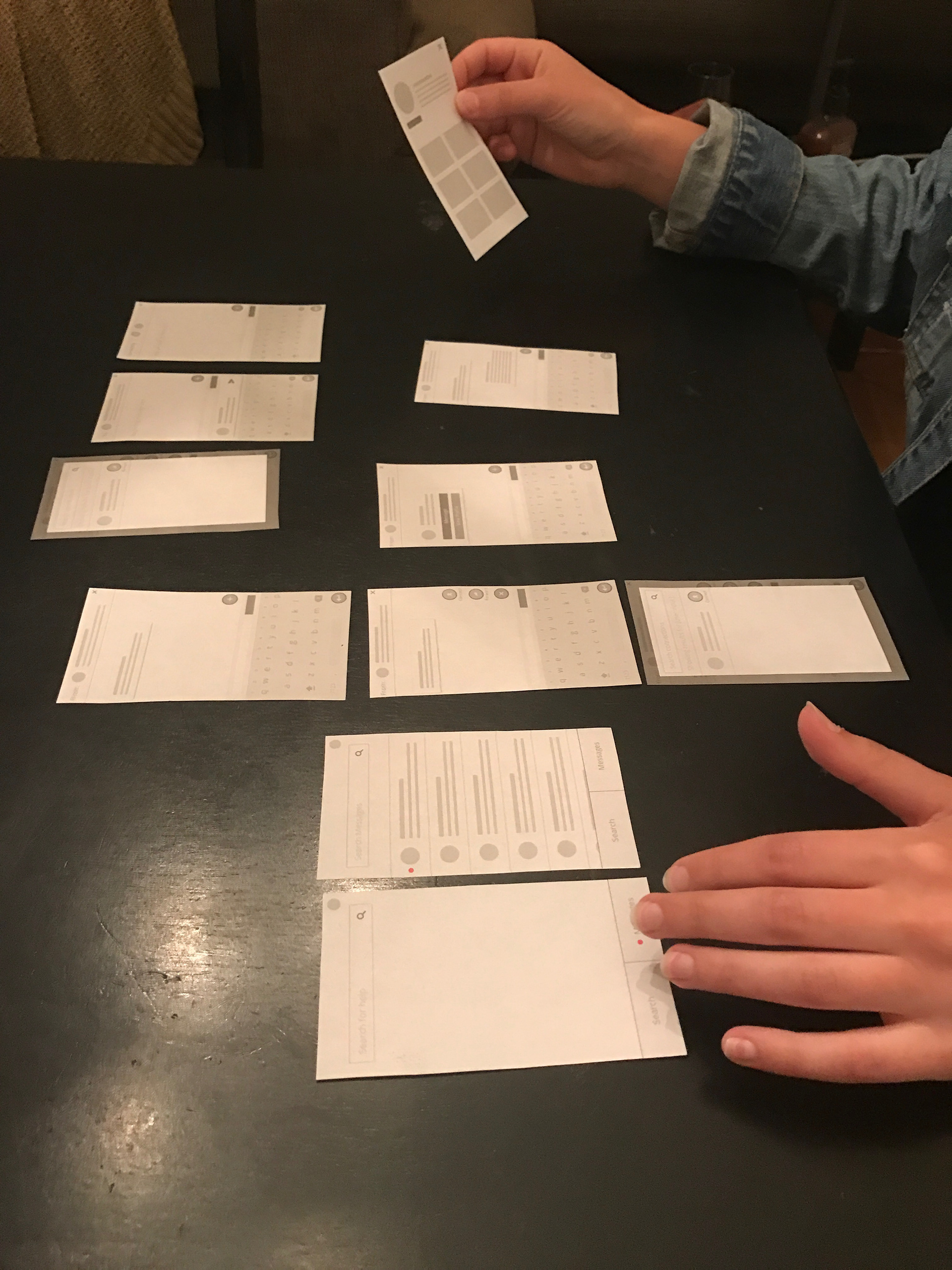
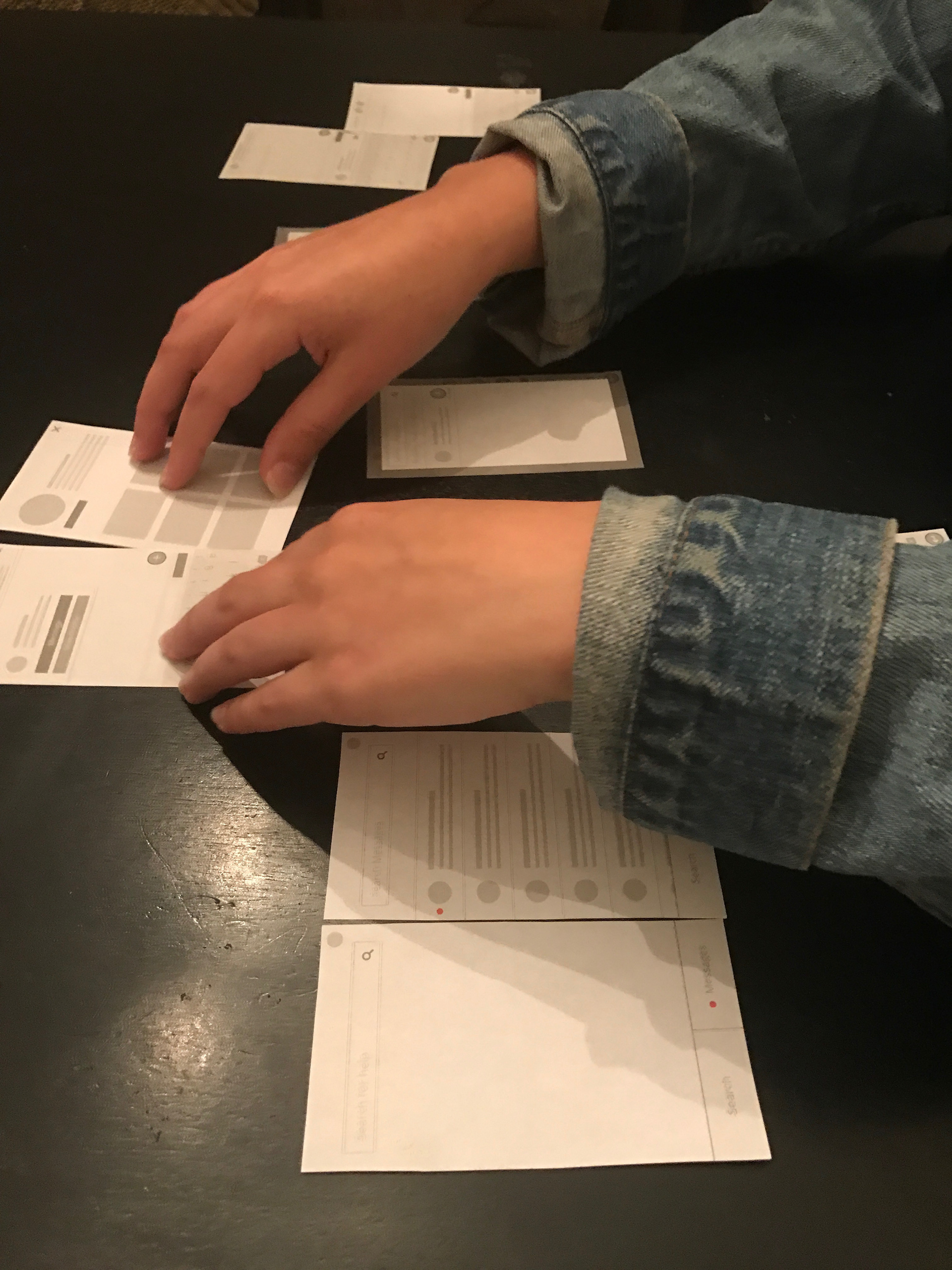
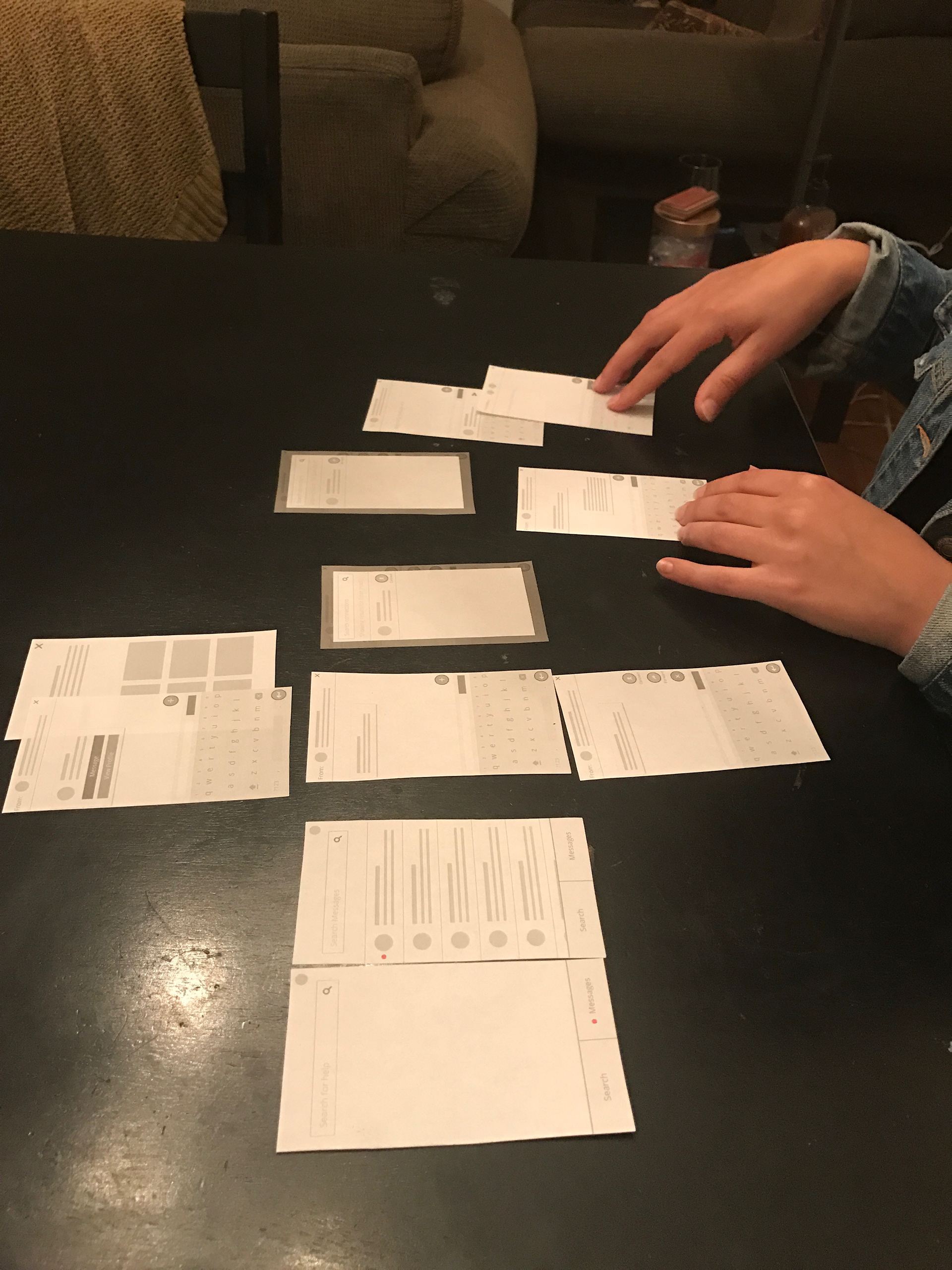
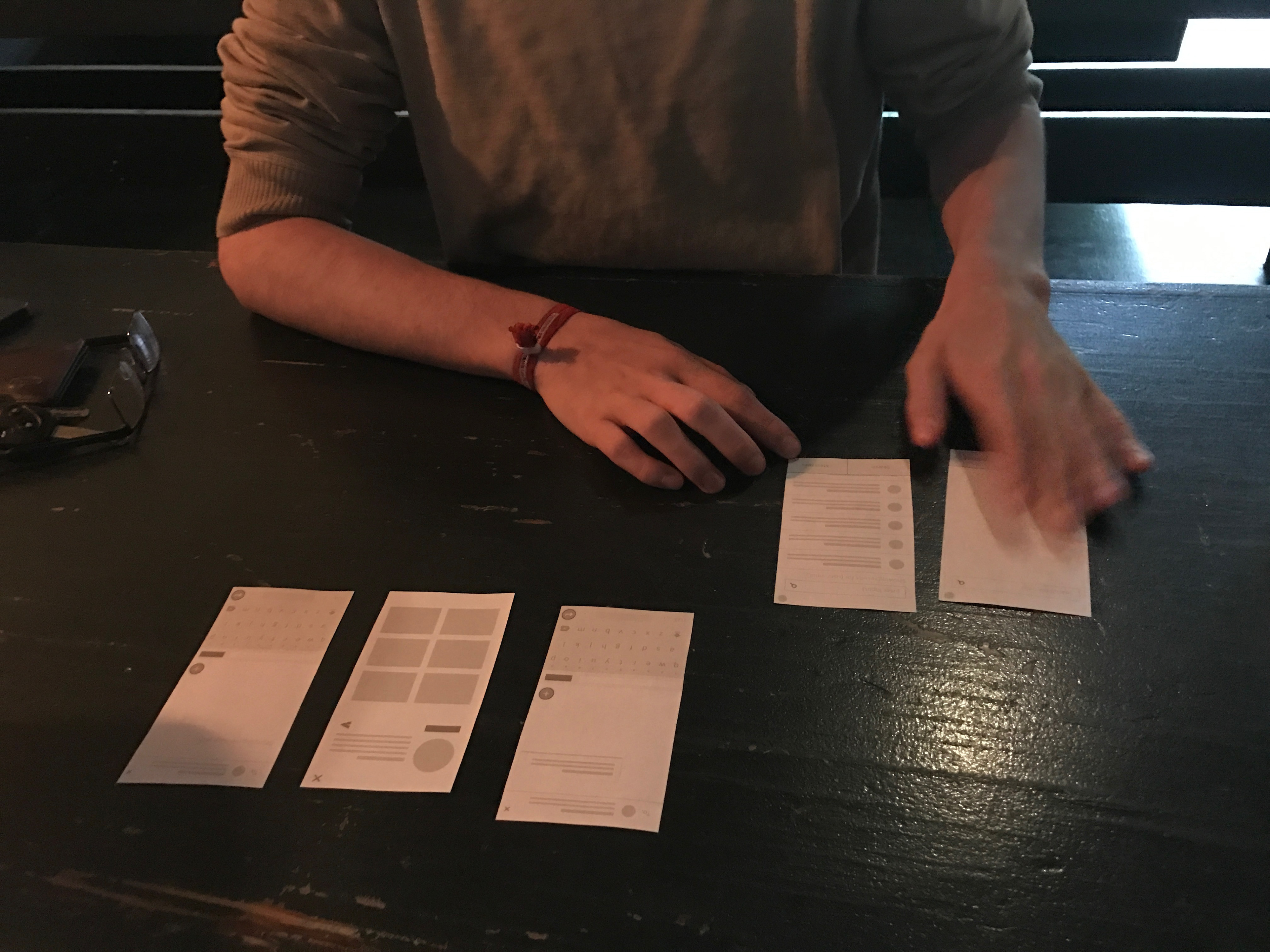
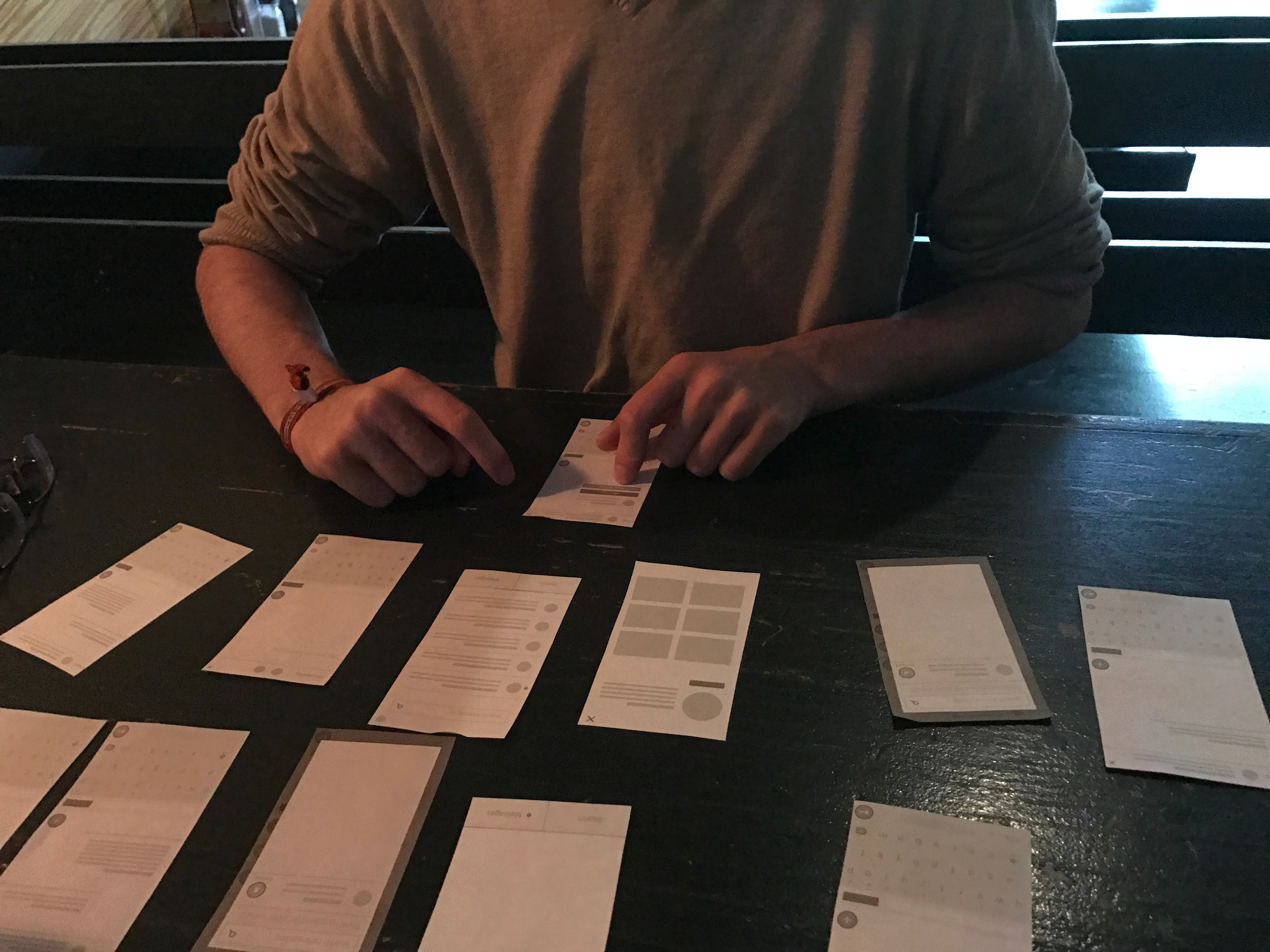
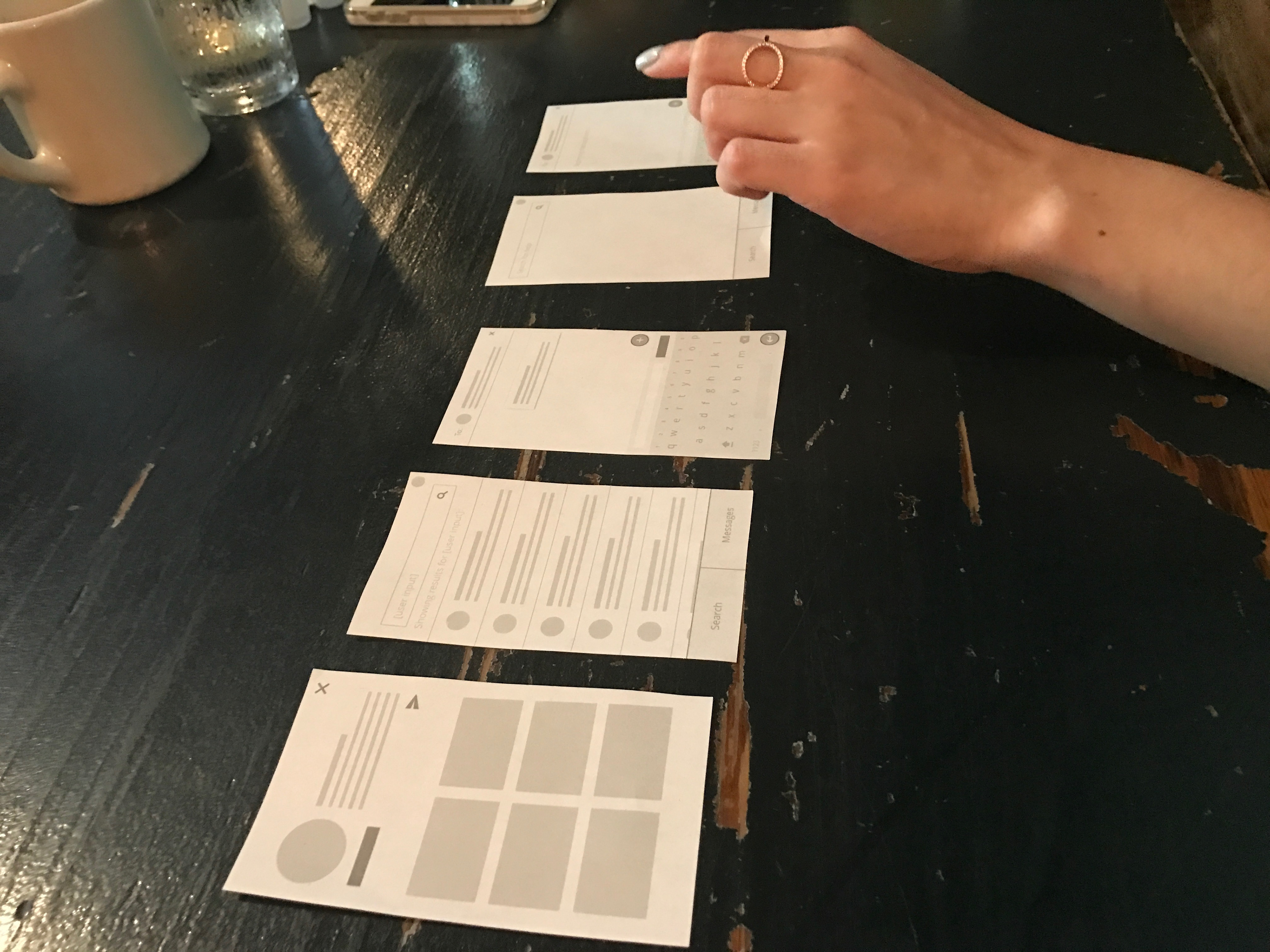
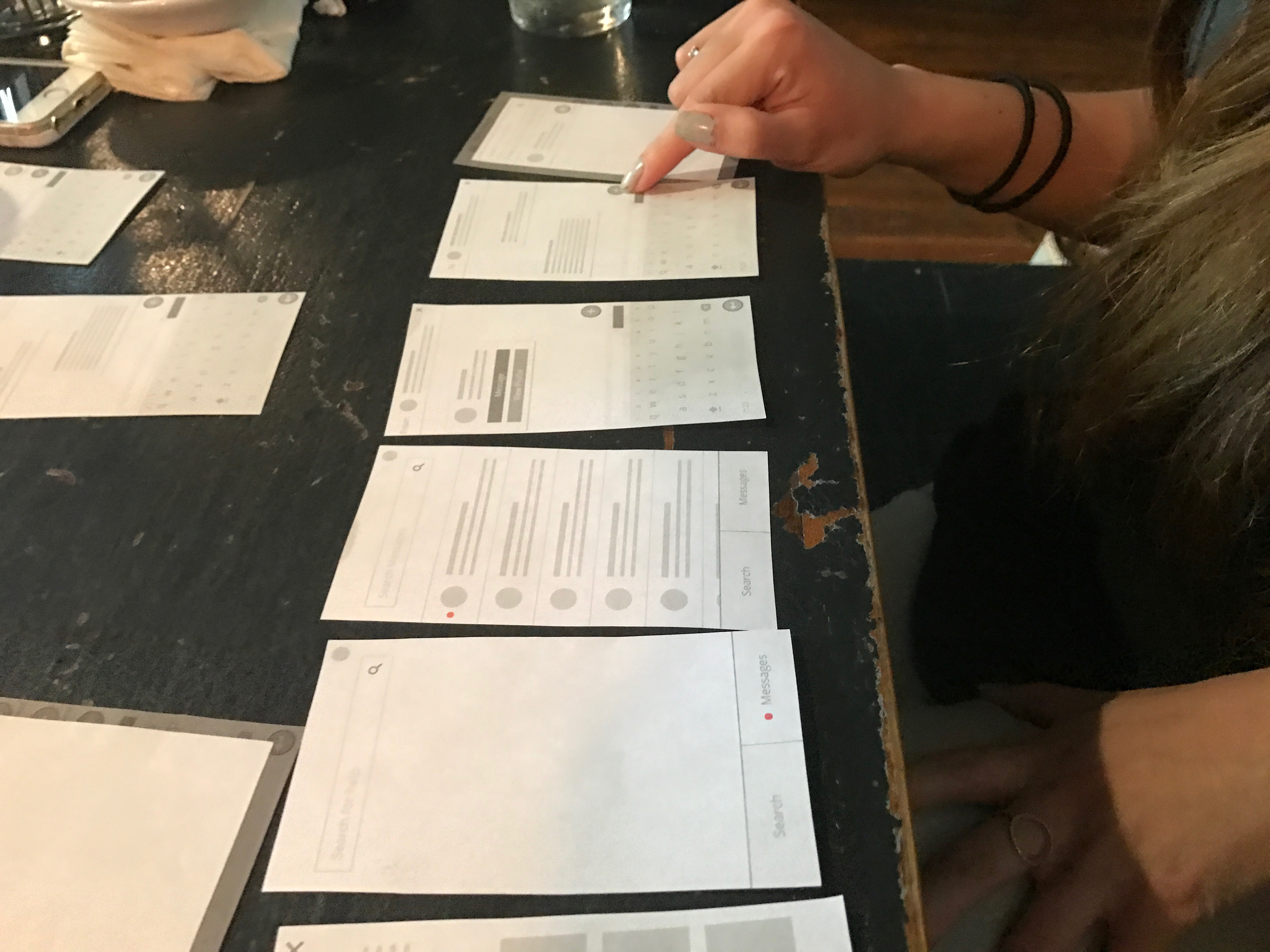
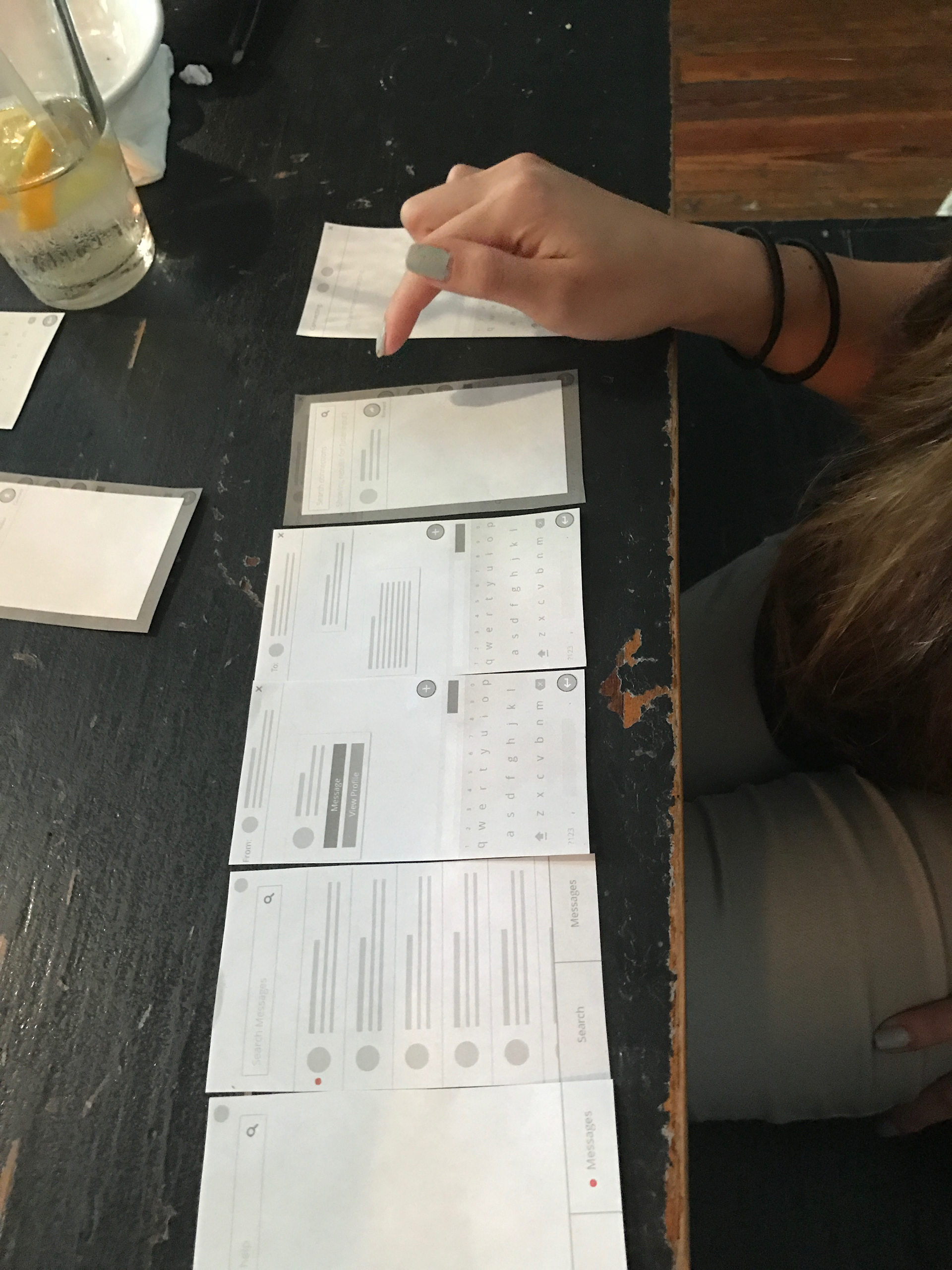
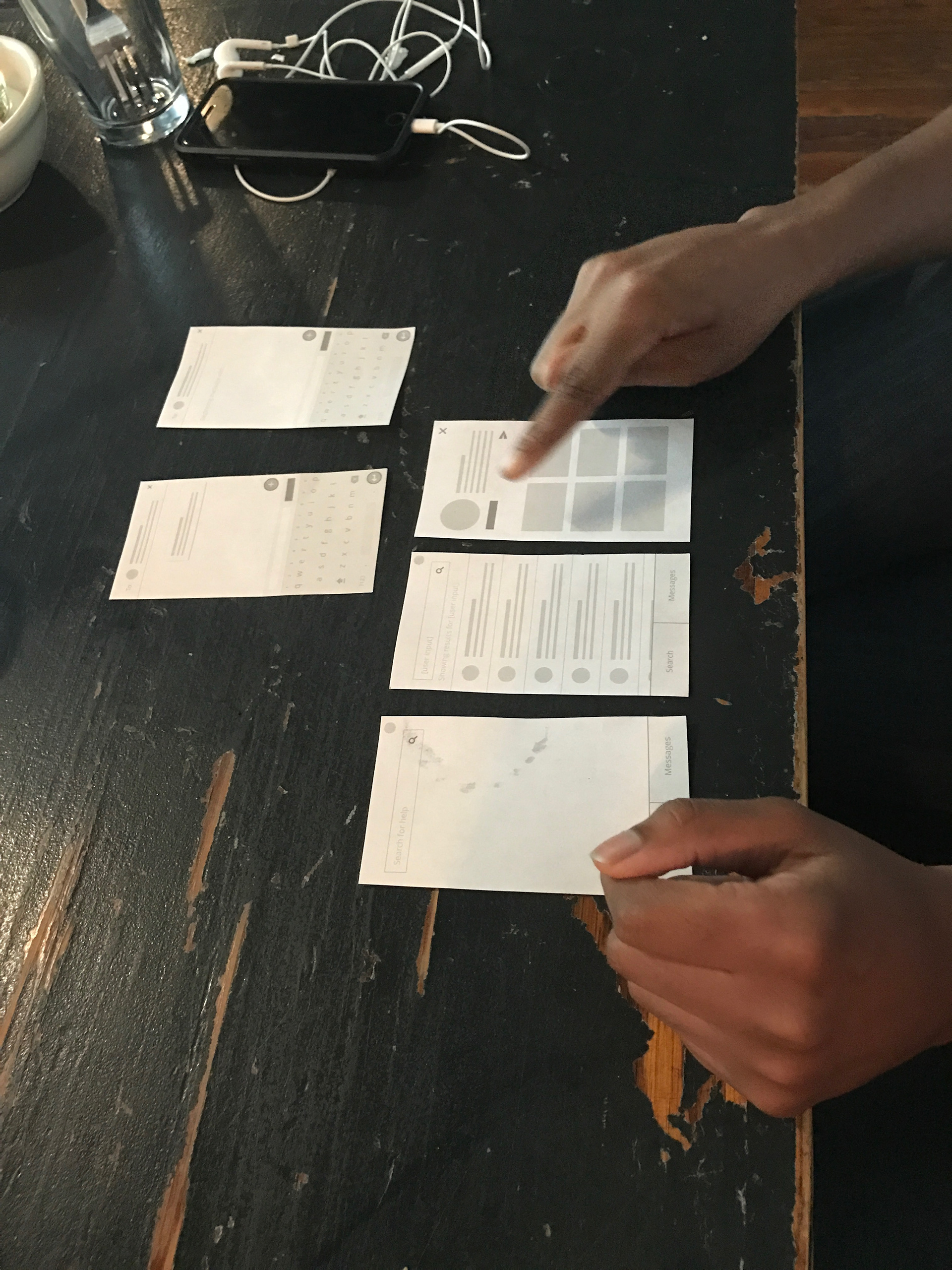
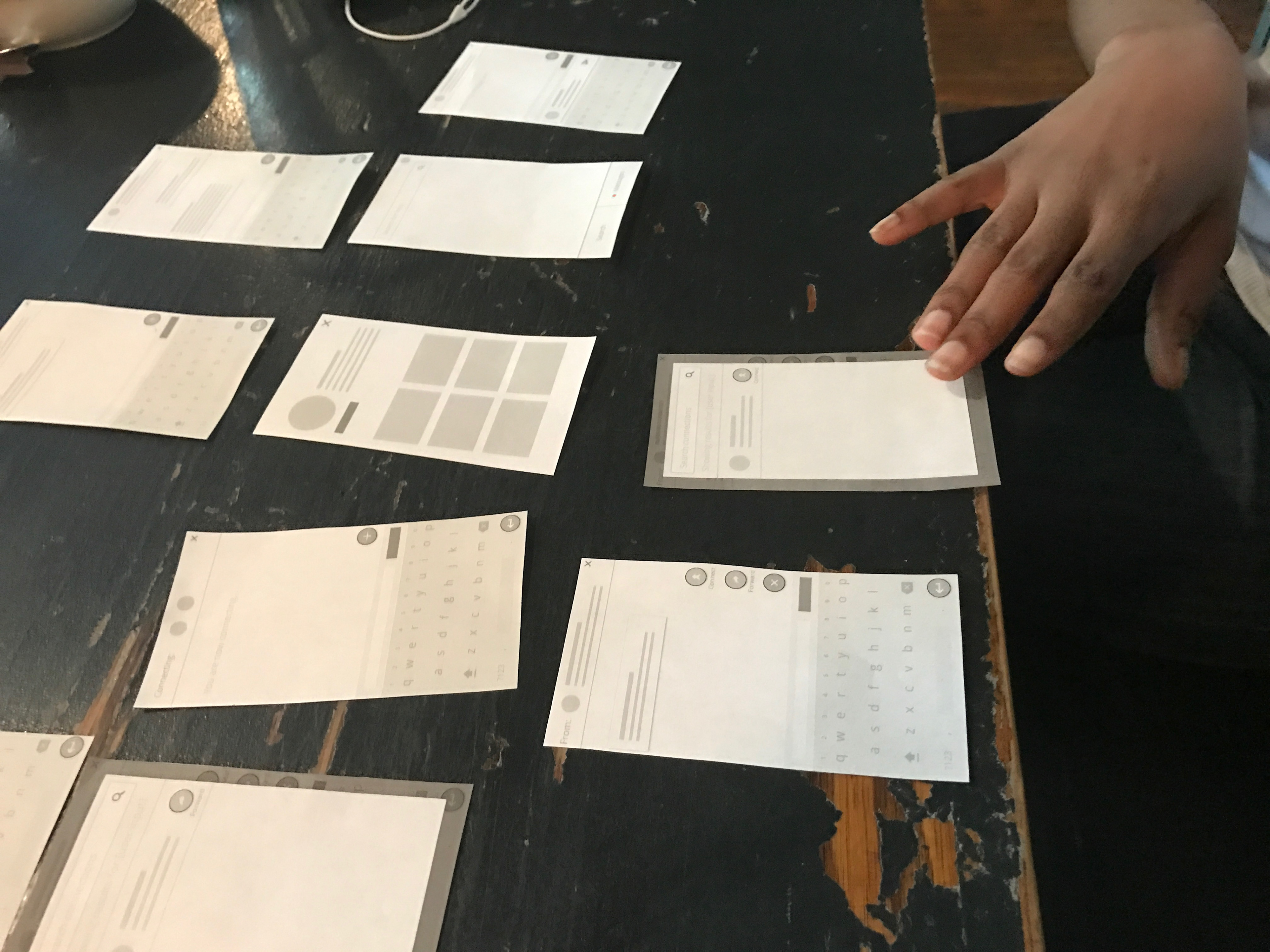
Test Analysis
Revised Flow
In the initial flow, the user would begin a message from the search results page. During the card sort, we discovered that users would like the option to view other users' profiles before sending a message. How users select viewing the profile or beginning a message will be tested once the visuals have been explored.
In the initial flow, the user would receive a message and have the options to respond to the message, add another user to the conversation, or forward the message to another user. During the card sort, we discovered that users want the ability to forward each user's profile before connecting them. Once both users have agreed to the connection, a conversation can begin.
During the card sort, we also discovered that some users would want to leave a conversation they no longer need to be a part of. Because of these findings, we added the "Leaving" screen, which will allow the user connecting people to opt out of the conversation at any time.
In the initial flow, the third user placed in a conversation with the ability to view the user's profile and respond to the message. During the card sort, we discovered that the third user would want the ability to view the inviting user's profile before connecting with that user, bring other users into conversation, or enter the message.
Initial Prototype
The screens below were created to validate the previously tested flow and to further understand our UI's iconography and CTAs.
Gabbi finds Mark and Messages him.
Mark receives Gabbi's message and forwards her profile.
Mark receives Gabbi's message and adds Jason to the conversation.
Jason receives Mark's message containing Gabbi's profile and initial message.
Test Findings
Continuing to Prototype & Test
Gabbi searches for people who have experience with circuits, views profiles to swipe through, finds Mark, view's his projects and messages him.
Mark receives Gabbi's message and decides to share her profile with Jason.
Mark receives Gabbi's message and decides to add Jason to the conversation.
After updating the prototype and testing on 10 more users, we found some uses and features that needed more updating.
Final Use Case
Sound on!
Final App
All of the features on this application were discovered and tested through the previously shown user research.